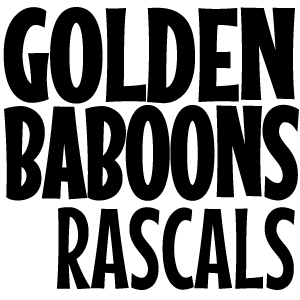How to Open an Xverse Wallet
Step 1: Download Xverse
To start, download Xverse, available for Android, iOS, and Chrome extension. If you are a brand new user, you can select “Create New Wallet.” If you have an existing Stacks or Bitcoin wallet, you can simply click on “Restore Wallet” and enter your seed phrase to restore your wallets.

Step 2: Back up your wallet
Xverse is a self-custodial wallet, meaning you have 100% control over your assets. It’s crucial to securely backup your 12-word secret recovery phrase. You will need the phrase to restore your wallet if you switch devices or lose access to your current one. Writing down the phrase offline (ideally engraved on metal) and testing it for accuracy is highly recommended to prevent theft, and storing it in a secure location such as a safety deposit box (or two!) is advisable.

Step 3: Choose your preferred security mode
You can opt to allow Biometric/PIN authentication for easier access. Alternatively you can opt for each transaction requiring your password for higher security.

Step 4: Fund your wallet
Select “Buy” to purchase BTC, STX and other SIP-10 tokens using Binance, Moonpay or Transak. Alternatively, you can send assets to Xverse. Click “Receive” to reveal your receive addresses. You can learn more about Bitcoin and how to fund your wallet with BTC here. If you’re curious about STX and how to earn Bitcoin rewards with this token, you can read our complete guide to Stacks here.

Step 5: Manage Assets
You can customize which cryptocurrency you would like to view in your wallet by clicking “Manage Token List”.

Step 6: Manage Digital Collectibles
Xverse is a beautiful home for your Ordinals and Bitcoin NFTs on Stacks. Click “Receive” to reveal your Ordinals and Stacks NFT addresses.

Step 7: Earn Bitcoin rewards
In the earn tab, you can participate in the Xverse Stacking pool by locking your STX for a period of time to earn avg. 10% yield Bitcoin rewards.

Step 8: Connect to Bitcoin Web3 dApps
Select the browser tab and navigate to decentralized applications on Bitcoin, including NFT marketplaces, DeFi protocol, GameFi and more. Xverse offers the Bitcoin ecosystem in one place!